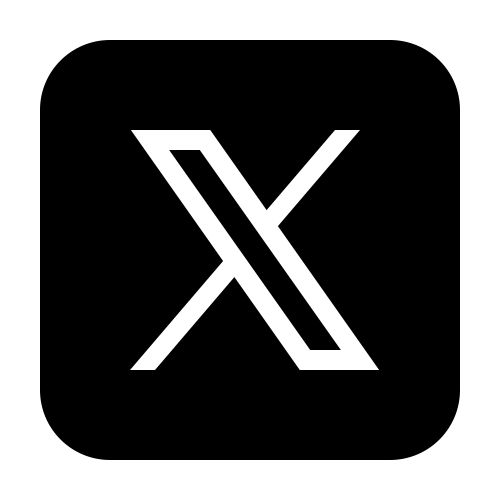This post will provide a brief overview of zoning data and a short tutorial on how to get started on the Zoneomics platform.
What is zoning data and why is it important?
Zoning data is information about the different zones or districts within a particular area, and the regulations and restrictions that apply to each zone. Zoning information is crucial for any real estate activity. Zoning allows local and federal authorities to regulate and control land usage to ensure correct and effective utilization. Therefore, zoning is a key factor in the economic stimulation of real estate markets and plays a critical role in the shaping, development, growth of communities, and quality of life of the people who live and work in those areas.
This data is important for a number of reasons, including:
- Land use planning: Zoning data is used to guide the development and use of land in a particular area. By identifying different zones for different uses, such as residential, commercial, or industrial, zoning data helps make sure that land is used in a way that is suitable to its surrounding environment and the requirements of its community.
- Building and construction: Zoning data can also impact the construction and design of buildings within a particular area. For example, zoning regulations may dictate the height, size, and setback requirements for buildings in certain zones.
- Property values: Zoning data can also affect the values and trends of properties in a particular area. For example, properties in residential zones may be more desirable and valuable than those in industrial zones.
- Environmental protection: Zoning data can be used to protect environmentally sensitive areas, such as wetlands or wildlife habitats, by designating them as conservation zones with specific regulations and restrictions to prevent harm to the area and its inhabitants.
Despite its importance, zoning data is often siloed behind archaic processes and systems which can defer across various jurisdictions. Traditionally, anyone requiring zoning information would need to:
- Check local government websites.
- Visit their local government office.
- Request reports from local government authorities.
- Hire a professional land-use attorney or a licensed land surveyor.
This process can be incredibly time-consuming, tedious and fraught with difficulties as these zoning documents can be difficult to acquire and interpret.
The Zoneomics Difference
Zoneomics has a game-changing vision for the real estate sector; democratizing access to zoning data. This means that we aim to provide multiple facets of zoning information, including the zone code, zone name, zone type, rezoning, permitted land uses, prohibited uses and conditional uses in an easy-to-read and flexible format that can be harnessed for every use-case:
- Zoning data fact-finding
- Zoning verification
- Certified zoning reports
- Zoning data APIs for websites and software
We make it possible to get zoning data in just a few quick clicks.
How to get started
Signing up and logging in
To create an account for Zoneomics, simply go to the pricing page to configure a subscription plan for yourself or your team and sign up.
Once you sign up, you will get your credentials via email. If you have any difficulty finding your login, just contact us via email.
After having signed up, to sign in, simply go to sign in, enter your credentials in the username and password fields and click log in.
Your Zoneomics Dashboard
Once you log in you will be on your own Zoneomics user dashboard. On the dashboard you’ll find the search bar up top where you can start your zoning data activity on our map-based solution by simply entering an address. Alternatively, you can access the map-based solution by clicking on “Zoning Data” in the navigation bar.
Also on the dashboard, you’ll find your favorites in the menu on the left, along with any reports you’ve purchased and your usage of the platform. You can also find Account-Level transactions and an option to change your password in the menu on the left.
Clicking on the profile icon will show you your account type, documentation for the APIs (if available on your plan) and an option to sign out.
The main dashboard page will provide an overview of any and all activity on the platform; including total searches, clicks, recent searches, recent reports viewed and downloaded and any requests for additional zoning coverage.
In the next article, we’ll give you detailed instructions on how to use the platform to find zoning information for a property.